Sometimes bad addresses are stored in your Outlook cache that may cause you problems. If you, for example, mistype the recipient's address in the To: field and send your email, your message will bounce back as "undeliverable." If you fix your typo and try again, your message should send properly, however, the mistyped email address will stay cached in your account. So if you start typing a new message to the same intended recipient, the mistyped, inaccurate email address will display in the To:
- Navigate to Outlook.
- Click the File tab.
- Select Options.
- From the left menu, select the Mail tab.
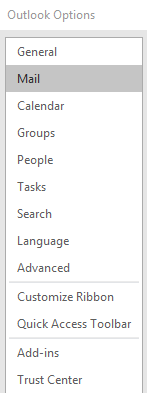
5. Scroll down to the Send Messages section.
6. Click Empty Auto-Complete List.
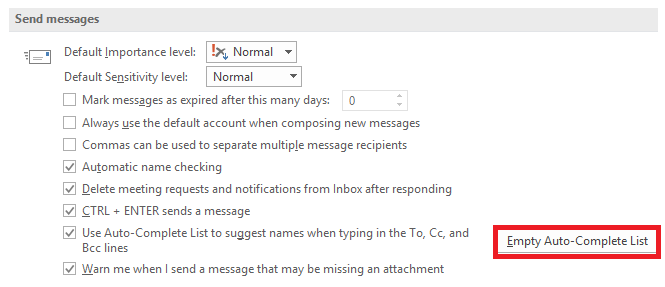
7. Click Ok