To help reduce our storage usage, we have enabled what Microsoft calls an Online or In-Place Archive for your mailbox. This feature will automatically move older emails into an online archive that remains accessible from the cloud, rather than just a local machine as many of us are accustomed to. This specialized mailbox will appear alongside your regular mailbox but will not count against your storage quota.
How It Works
- Your archive mailbox is enabled by IT and appears automatically in Outlook.
- Emails are moved to the archive based on retention policies (e.g., messages older than 2 years).
- You can also manually move messages to the archive if needed.
Note: The Online Archive is different from the local Archive folder. Using the “Move to Archive” button in Outlook sends messages to your local archive, not the Online Archive.
What It Looks Like
When the Online Archive is enabled, it appears in Outlook as a separate mailbox folder beneath your primary mailbox. Here's what to expect:
|
"New" Outlook
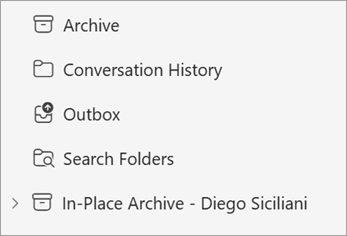
|
"Classic" Outlook

|
|
Outlook on the Web

|
Outlook for Mac

|
Frequently Asked Questions
I am searching for an email but can't find it. How do I know if its in my Online Archive?
Emails eligible for the Online Archive must be older than 2 years old. If you believe your email fits the criteria but it is not showing in the search results, this could be for several reasons. You may have a different folder selected in the left side bar and are searching only the current folder (this is the default search setting). Either change the search criteria to "All Mailboxes" or scroll down to the Online Archive and select it before searching the current folder.

What’s the difference between the Online Archive and the Archive folder in Outlook?
The Archive folder is local and only moves emails within your primary mailbox. The Online Archive is a separate mailbox stored on the server and is designed for long-term storage.
Can I delete the Online Archive or turn it off?
No. The Online Archive is managed by IT and cannot be removed or disabled by users.
Will this affect my mailbox quota?
Yes, in a good way! Moving emails to the Online Archive helps keep your primary mailbox under quota, reducing the risk of hitting storage limits